Hai para kodingers dimanapun kalian berada.! Kalian sedang mencari referensi tentang membuat game rocket ya? Ane ada nih, yang jelas kodingannya mudah dan gak ribet. Script code game rocket ini dibuat dari html, css dan javascript.
Buat mastah yang sudah jago, silahkan dibully dikolom komentar untuk newbie seperti ane ini. Jika menurut kalian ini bermanfaat, silahkan di comot aja dan coba jalankan.
Untuk alat yang dibutuhkan hanya browser disarankan chrome/firefox dan juga teks editor. Tak perlu basa-basi lagi, yuk kita mulai.
Pertama-tama yang perlu kita buat yaitu folder, namanya terserah kalian. Lalu buka folder tersebut dan buat file baru dengan nama index.html. Lalu buka file index tersebut dan copas kode dibawah ke file index.html tersebut.
<html><head>
<meta name="viewport" content="width=device-width,initial-scale=1.0,user-scalable=0">
</head>
<body>
<canvas style="left:0;top:0;position:fixed;background:#333;"></canvas>
<script type="text/javascript">
var t = setInterval(function() {
if (innerWidth && innerHeight) {
w = innerWidth;
h = innerHeight;
x = Math.min(w, h);
score = 0;
speed = 1;
asteroids = [];
obstacles = [];
start = true;
gameover = false;
num = 16;
fly = false;
counter = 0;
color = "";
rgb = [250,250,250,1];
for (let i = 0; i < num; i++) {
asteroids.push(new Asteroid(rand(0,w),rand(0,h)));
}
init();
draw();
addEventListener("mousedown", function() {
song.play();
});
addEventListener("ontouchstart" in document?"touchstart":"mousedown", function() {
if (start || gameover) {
start = false;
gameover = false;
score = 0;
speed = 1;
player = new Ship(w/2, h/2);
for (let i = 0; i < num; i++) {
obstacles[i] = new Obstacle(w*2+i*x,rand(x/4,h-x/4),x/5);
}
}
fly = true;
});
addEventListener("ontouchstart" in document?"touchend":"mouseup", function() {
fly = false;
});
clearInterval(t);
}
});
function rand(min,max) {
return Math.random() * (max - min) + min;
}
function init() {
c = document.querySelector("canvas");
c.width = w;
c.height = h;
ctx = c.getContext("2d");
}
function draw() {
ctx.clearRect(0, 0, c.width, c.height);
for (let asteroid of asteroids)
asteroid.update();
if (start) {
ctx.beginPath();
ctx.fillStyle = "gold";
ctx.textBaseline = "middle";
ctx.textAlign = "center";
ctx.font = "bold " + x/6 + "px monospace";
ctx.fillText("Rocket 69", c.width/2, c.height/4);
ctx.beginPath();
ctx.fillStyle = "white";
ctx.textBaseline = "middle";
ctx.textAlign = "center";
ctx.font = x/12 + "px monospace";
ctx.fillText(Date.now()%2000<1000?"-Tap to start-":"-Play now-", c.width/2, c.height/2);
} else if(gameover) {
ctx.beginPath();
ctx.fillStyle = "red";
ctx.textBaseline = "middle";
ctx.textAlign = "center";
ctx.font = "bold " + x/7 + "px monospace";
ctx.fillText("Game over", c.width/2, c.height/4);
ctx.beginPath();
ctx.fillStyle = "violet";
ctx.textBaseline = "middle";
ctx.textAlign = "center";
ctx.font = "bold "+x/9 + "px monospace";
ctx.fillText("Score: "+score, c.width/2, c.height/4*3);
ctx.beginPath();
ctx.fillStyle = "white";
ctx.textBaseline = "middle";
ctx.textAlign = "center";
ctx.font = x/12 + "px monospace";
ctx.fillText(Date.now()%2000<1000?"-Tap to restart-":"-Try it again-", c.width/2, c.height/2);
} else {
changeColor();
for (let obstacle of obstacles)
obstacle.update();
player.update();
ctx.beginPath();
ctx.fillStyle = "violet";
ctx.textBaseline = "middle";
ctx.textAlign = "center";
ctx.font = "bold "+x/7 + "px monospace";
ctx.fillText(score, c.width/2, c.height/10);
}
requestAnimationFrame(draw);
}
function Asteroid(x,y) {
this.x = x;
this.y = y;
this.angle = 0;
}
Asteroid.prototype.draw = function() {
ctx.save();
ctx.beginPath();
ctx.translate(this.x, this.y);
ctx.rotate(this.angle);
ctx.fillStyle = "grey";
for (let i = 0; i < 6; i++) {
i==0?ctx.moveTo(0.05*x*Math.cos(2*Math.PI*i/6), 0.05*x*Math.sin(2*Math.PI*i/6)):ctx.lineTo(0.05*x*Math.cos(2*Math.PI*i/6), 0.05*x*Math.sin(2*Math.PI*i/6));
}
ctx.closePath();
ctx.fill();
ctx.restore();
}
Asteroid.prototype.update = function() {
this.angle -= 0.01;
this.x -= x/360*speed;
if (this.x < -x/20) {
this.x = c.width+x/20;
this.y = rand(0,c.height);
}
this.draw();
}
function Ship(x,y) {
this.x = x;
this.y = y;
this.angle = 0;
this.velX = 0;
this.velY = 0;
}
Ship.prototype.draw = function() {
ctx.save();
ctx.translate(this.x, this.y);
ctx.rotate(this.angle);
ctx.beginPath();
ctx.fillStyle = "white";
ctx.moveTo(x/29,x/50);
ctx.lineTo(x/29,-x/50);
ctx.lineTo(-x/20,-x/56);
ctx.lineTo(-x/20,x/56);
ctx.closePath();
ctx.fill();
ctx.beginPath();
ctx.fillStyle = "red";
ctx.moveTo(-x/20,x/56);
ctx.lineTo(-x/18,x/28);
ctx.lineTo(0,x/50);
ctx.closePath();
ctx.fill();
ctx.beginPath();
ctx.fillStyle = "red";
ctx.moveTo(-x/20,-x/56);
ctx.lineTo(-x/18,-x/28);
ctx.lineTo(0,-x/50);
ctx.closePath();
ctx.fill();
ctx.beginPath();
ctx.fillStyle = "red";
ctx.moveTo(x/12,0);
ctx.lineTo(x/30,x/48);
ctx.lineTo(x/30,-x/48);
ctx.closePath();
ctx.fill();
ctx.beginPath();
ctx.fillStyle = "lightblue";
ctx.arc(x/84,0,x/100,0,2*Math.PI);
ctx.fill();
if (fly) {
ctx.beginPath();
ctx.fillStyle = "orange";
ctx.moveTo(-x/20,-x/72);
ctx.lineTo(-x/20,x/72);
ctx.lineTo(-x/9+rand(-x/128,x/128),0);
ctx.closePath();
ctx.fill();
}
ctx.beginPath();
ctx.rotate(Math.PI/2);
ctx.fillStyle = "black";
ctx.textBaseline = "middle";
ctx.textAlign = "center";
ctx.font = "bold " + (x/60) + "px monospace";
ctx.fillText("69", 0, x/32);
ctx.restore();
}
Ship.prototype.update = function() {
this.angle = Math.atan(this.velY/(x/160)) * 0.6;
if (fly) {
if (this.velY > 0) this.velY *= 0.8;
if (this.velY < x/90) this.velY -= x/900;
}
this.velY += x/1600;
this.x += this.velX;
this.y += this.velY;
this.draw();
}
function Obstacle(x,y,h) {
this.x = x;
this.y = y;
this.h = h;
this.passed = false;
}
Obstacle.prototype.draw = function() {
ctx.beginPath();
ctx.fillStyle = color;
ctx.moveTo(this.x,this.y);
ctx.lineTo(this.x + Math.tan(Math.PI/6)*(c.height-this.y),c.height);
ctx.lineTo(this.x - Math.tan(Math.PI/6)*(c.height-this.y),c.height);
ctx.closePath();
ctx.moveTo(this.x,this.y-this.h);
ctx.lineTo(this.x + Math.tan(Math.PI/6)*(this.y-this.h),0);
ctx.lineTo(this.x - Math.tan(Math.PI/6)*(this.y-this.h),0);
ctx.closePath();
ctx.fill();
}
Obstacle.prototype.detectCol = function() {
if (insidePath([this.x,this.y,this.x + Math.tan(Math.PI/6)*(c.height-this.y),c.height,this.x - Math.tan(Math.PI/6)*(c.height-this.y),c.height], player.x, player.y) || insidePath([this.x,this.y-this.h,this.x + Math.tan(Math.PI/6)*(this.y-this.h),0,this.x - Math.tan(Math.PI/6)*(this.y-this.h),0], player.x, player.y) || player.y > c.height || player.y < 0) {
gameover = true;
}
}
Obstacle.prototype.update = function() {
if (!this.passed) {
if (this.x < player.x) {
this.passed = true;
score++;
}
}
if (this.x < -x) {
this.passed = false;
this.x += x * num;
this.y = rand(x / 4, h - x / 4);
}
this.x -= speed * x / 120;
this.detectCol();
this.draw();
}
function changeColor() {
if (counter++ == 500) {
speed += 0.1 / speed;
counter = 0;
}
if (counter % 10 == 0) {
if (rgb[3]) {
if (rgb[0] < 250) {
rgb[0] += 2;
} else if (rgb[1] < 250) {
rgb[1] += 2;
} else if (rgb[2] < 250) {
rgb[2] += 2;
} else {
rgb[3] = 0;
}
} else {
if (rgb[0] > 100) {
rgb[0] -= 2;
} else if (rgb[1] > 100) {
rgb[1] -= 2;
} else if (rgb[2] > 100) {
rgb[2] -= 2;
} else {
rgb[3] = 1;
}
}
color = "rgb(" + rgb[0] + "," + rgb[1] + "," + rgb[2] + ")";
}
}
function insidePath(path, x, y) {
var count = 0;
var x1 = path[path.length - 2];
var y1 = path[path.length - 1];
var x2 = path[0];
var y2 = path[1];
if ((y - y1) * (y - y2) <= 0 && (x <= x1 || x <= x2) && (x1 >= x && x2 >= x || (x2 - x1) * (y - y1) / (y2 - y1) >= x - x1)) count++;
for (var i=2; i < path.length; i += 2) {
var x1 = path[i - 2];
var y1 = path[i - 1];
var x2 = path[i];
var y2 = path[i + 1];
if ((y - y1) * (y - y2) <= 0 && (x <= x1 || x <= x2) && (x1 >= x && x2 >= x || (x2 - x1) * (y - y1) / (y2 - y1) >= x - x1)) count++;
}
return count % 2;
}
</script>
</body></html>Jangan lupa save ya.
File diatas terdiri jadi file html, css dan javascript yang digabung menjadi satu. Kalian bisa memisahkannya menjadi 3 buah file yang terpisah untuk membuat game rocket lompat ini. Tapi ditutorial kali ini hanya satu file index.html saja yang dibahas.
Script game dari html lain yang mungkin anda suka : game catur dari javascript.
Selanjutnya, untuk menjalankan file tersebut cukup buka browser kesayangan kalian dan drag file index.html tersebut ke dalam browser tersebut. Jika tidak ada yang eror, maka tampilannya akan seperti gambar dibawah ini.
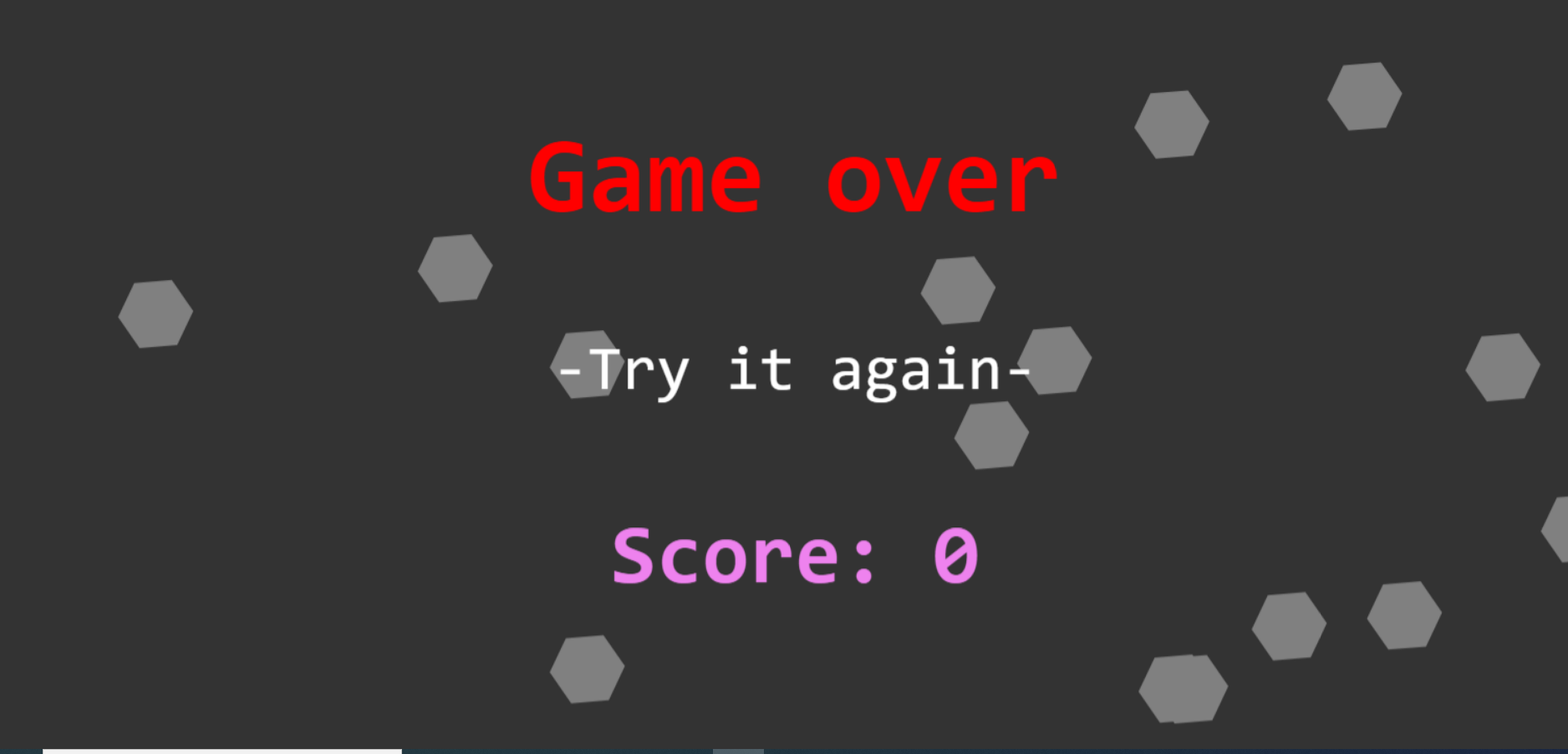
Selamat kalian sudah bisa membuat game rocket lompat ini, walaupun tidak tahu maksud dari kodingannya wkwwk. Diartikel ini tidak membahas maksud dari kodingannya ya. Soalnya akan -panjang artkelnya jika dibahas. Kalau ada pertanyaan bisa tinggalkan di komentar, terimakasih.




